Often times you might want to create a new checklist run after a step in a different checklist is completed.
For example, let’s say you have a New Tenant Application Checklist for an apartment listing and when you complete a step and answer Yes to that step, you want to automatically start an Onboard Tenant Checklist. Here’s how…
Create a New Zap
To do this, you will use Zapier a 3rd party service we use to integrate Manifestly with almost any other service on the web. Zapier can also be used to integrate Manifestly with Manifestly (mind blown?).
You’ll create a Zap based on the completion of a checklist step.
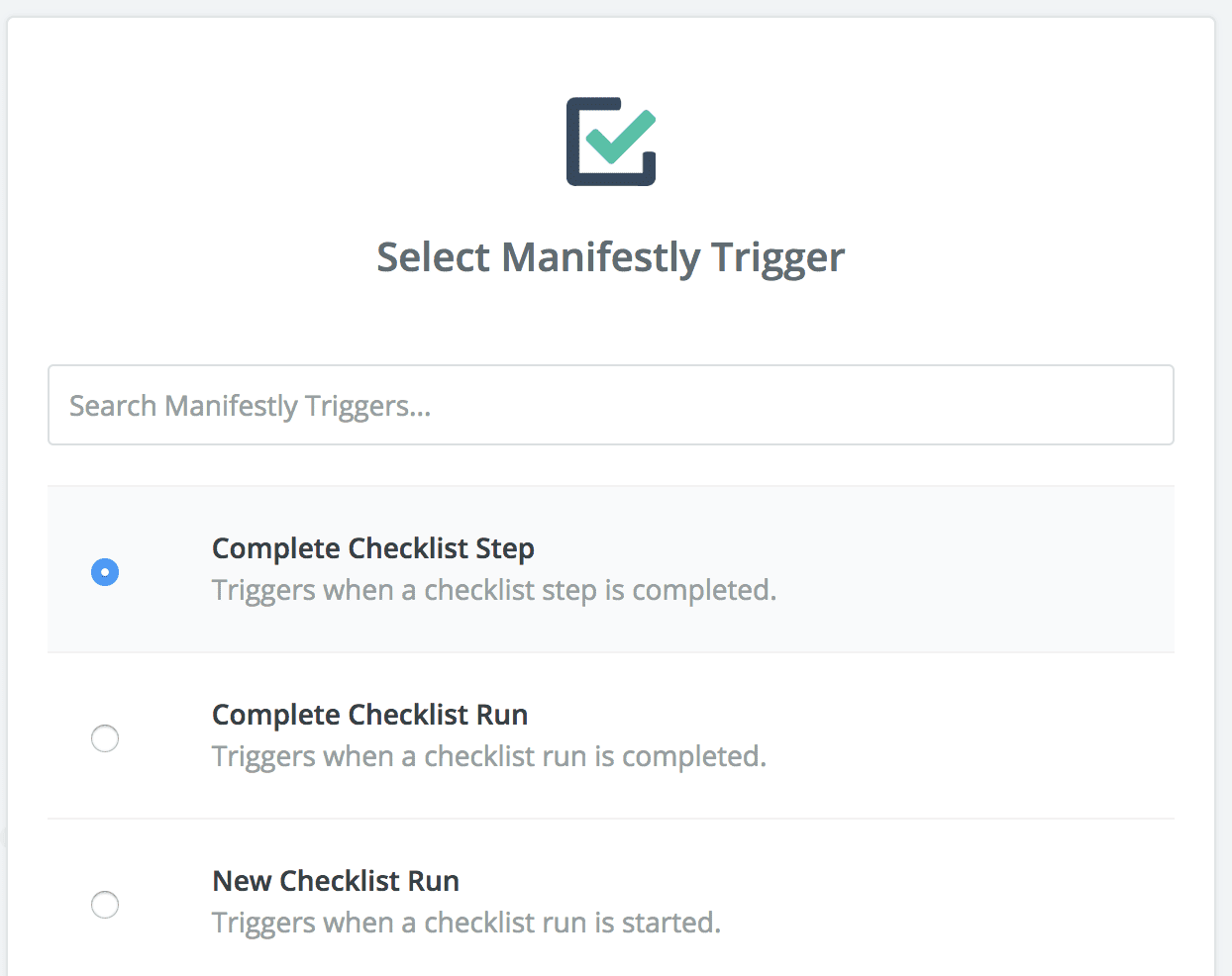
Choose the workflow and step to use as the trigger.
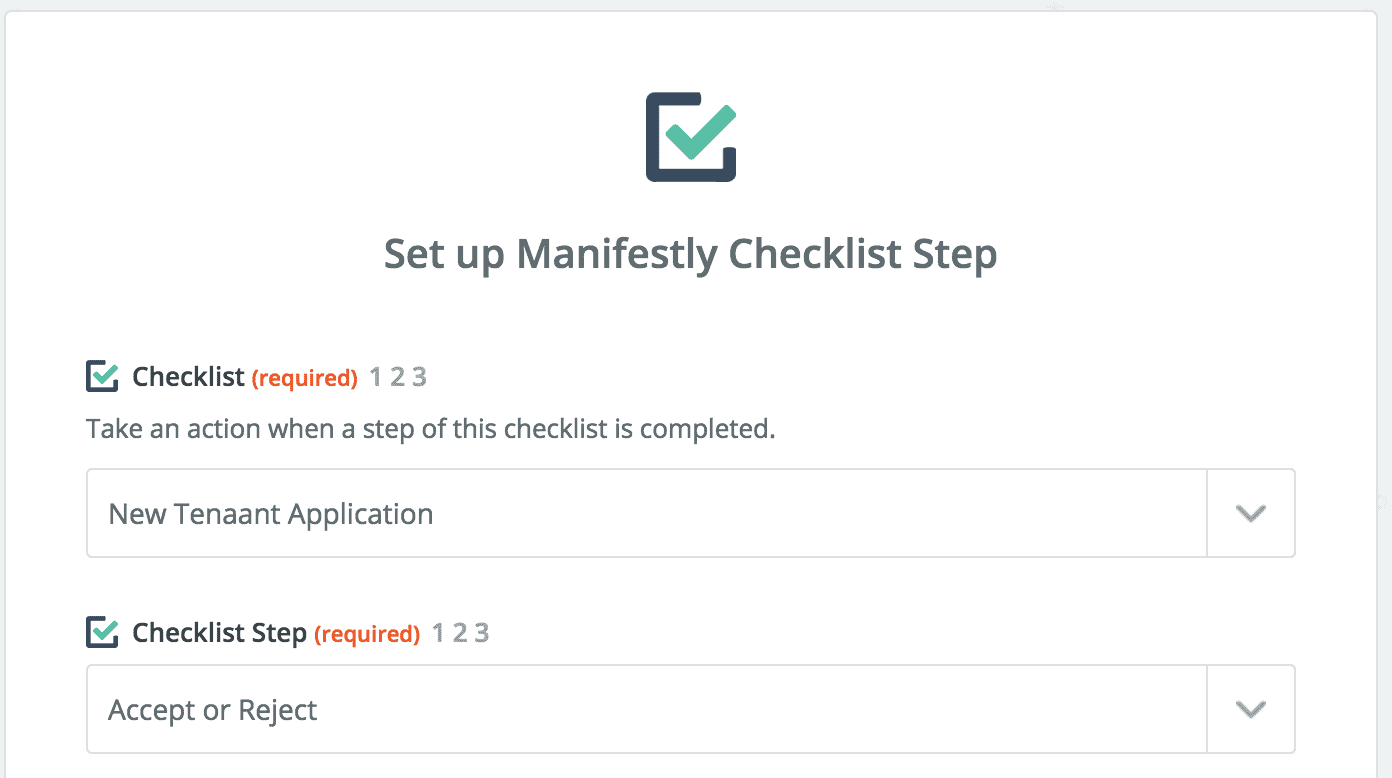
Then choose the action…
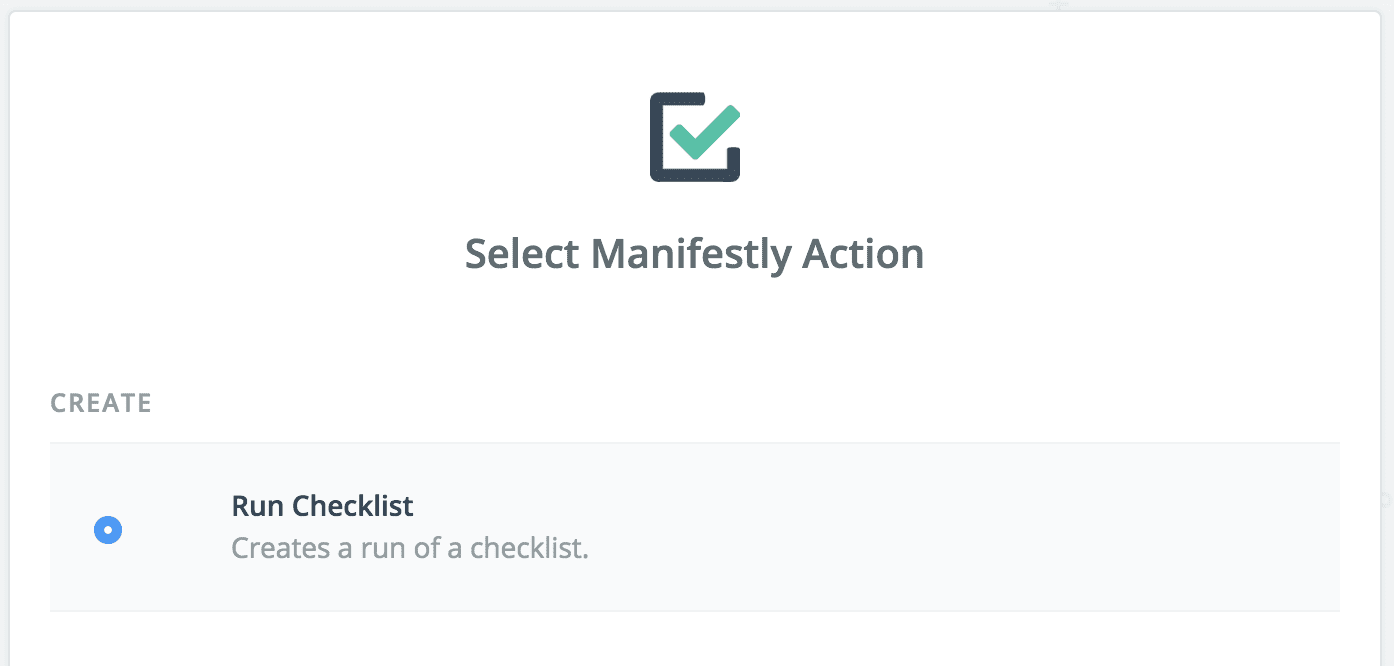
And the workflow you want to start a new checklist. You have the ability to set the checklist participants, title of the run, etc.
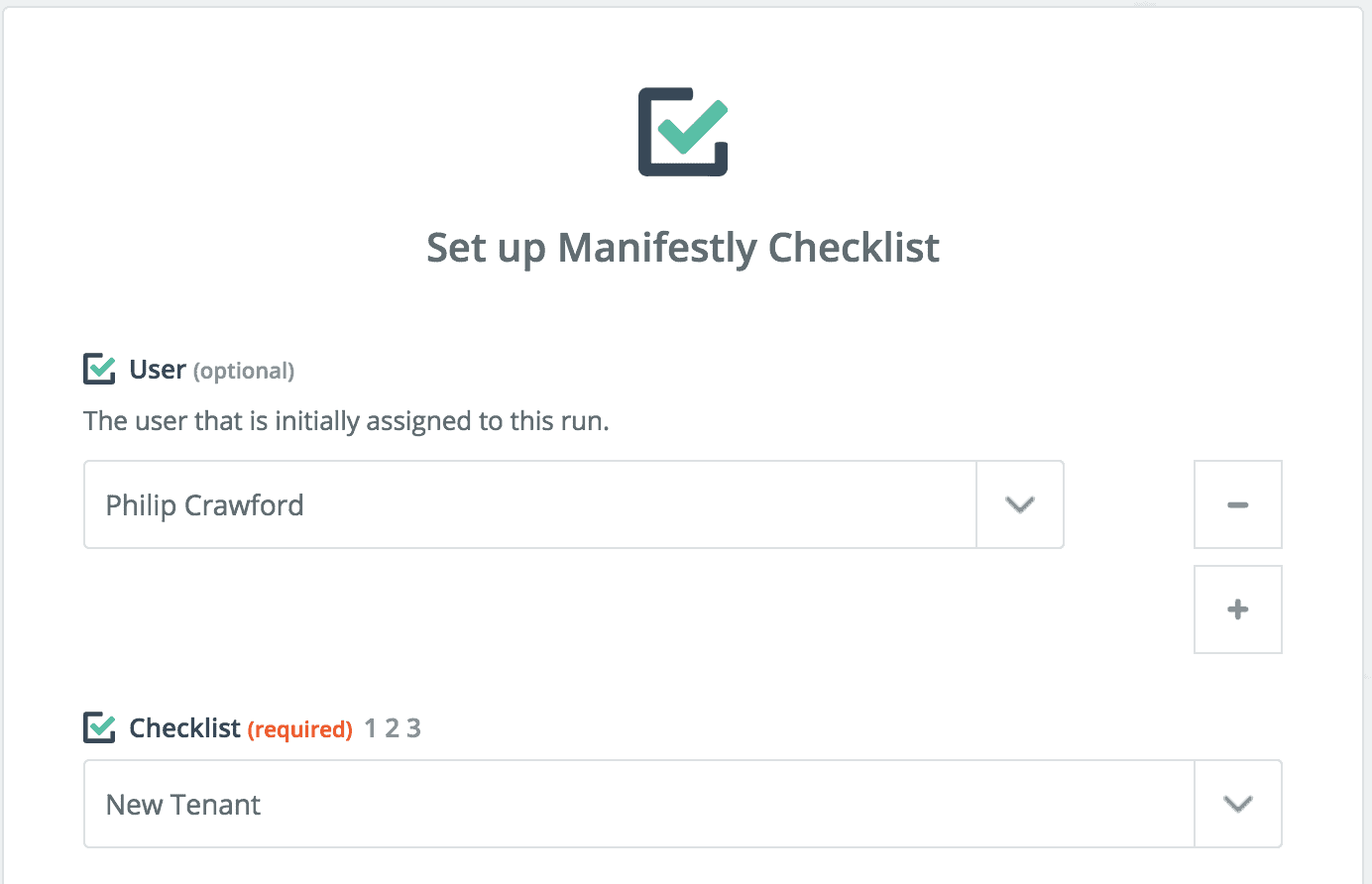
Once you have finished with setting up the Zap, test it out with a test checklist run to ensure it is working.
Need to base the Zap on step data?
Not a problem. In that case you will insert a zap filter into the middle of the Zap that will check the step data and only continue if the data is what you want before creating the new checklist run.
