You can delete a checklist run or archive it. Here’s how those are different:
Delete
This permanently removes the records from your account. It will be as if the checklist never existed.
Archive
The checklists run will still exist and you can see it in reports of archived checklists as well as your account history, but it will not be in your dashboard or in the standard reports of in-progress or completed checklists.
Go to the checklist runs page, and then choose the option from the ‘Actions‘ button.
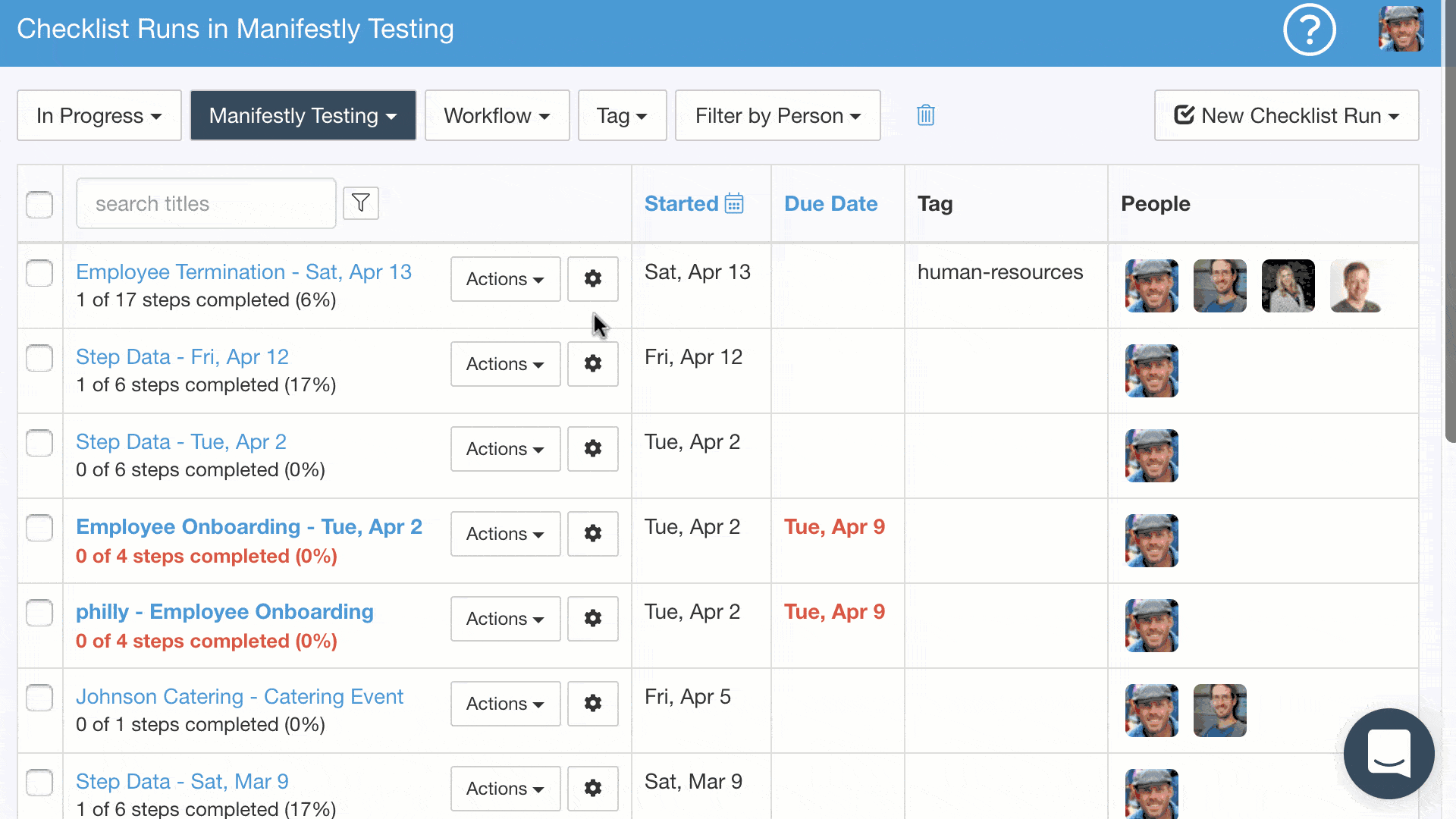
Delete will permanently delete the checklist run. Archive will remove it from the in-progress list of checklists that need to be worked on, but you won’t lose the historical record that it happened.
