You can associate a Slack Channel with a Workflow. With this configuration, every time your team uses this workflow, a notification will be sent to this channel.
You can also associate a specific checklist run with a Slack Channel and then all notifications about that checklist run will be sent to that channel.
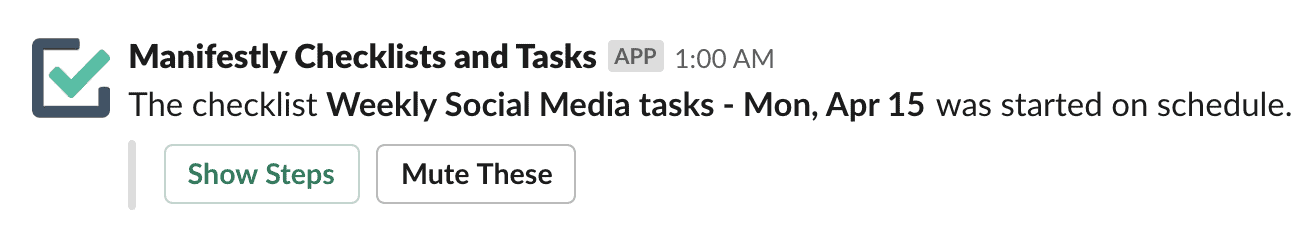
How to set it up
In a workflow
When editing a workflow, you can set a Slack channel to receive all updates when people work on those checklists. You can also set the channel from the workflows list page like as this video shows.
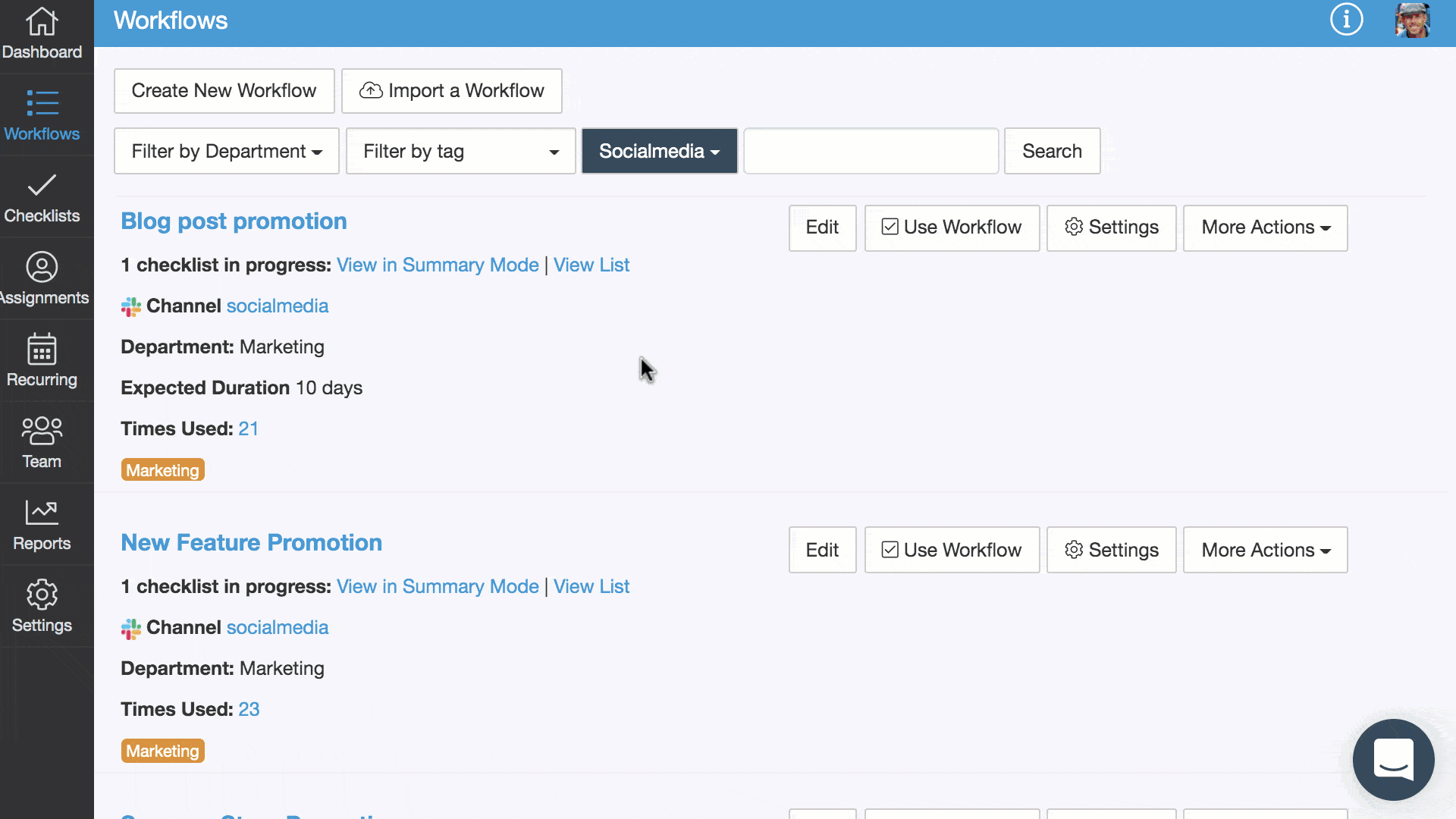
In checklists
While every checklist run for a workflow inherits the workflow’s settings, you can also set the channel on specific checklist runs.
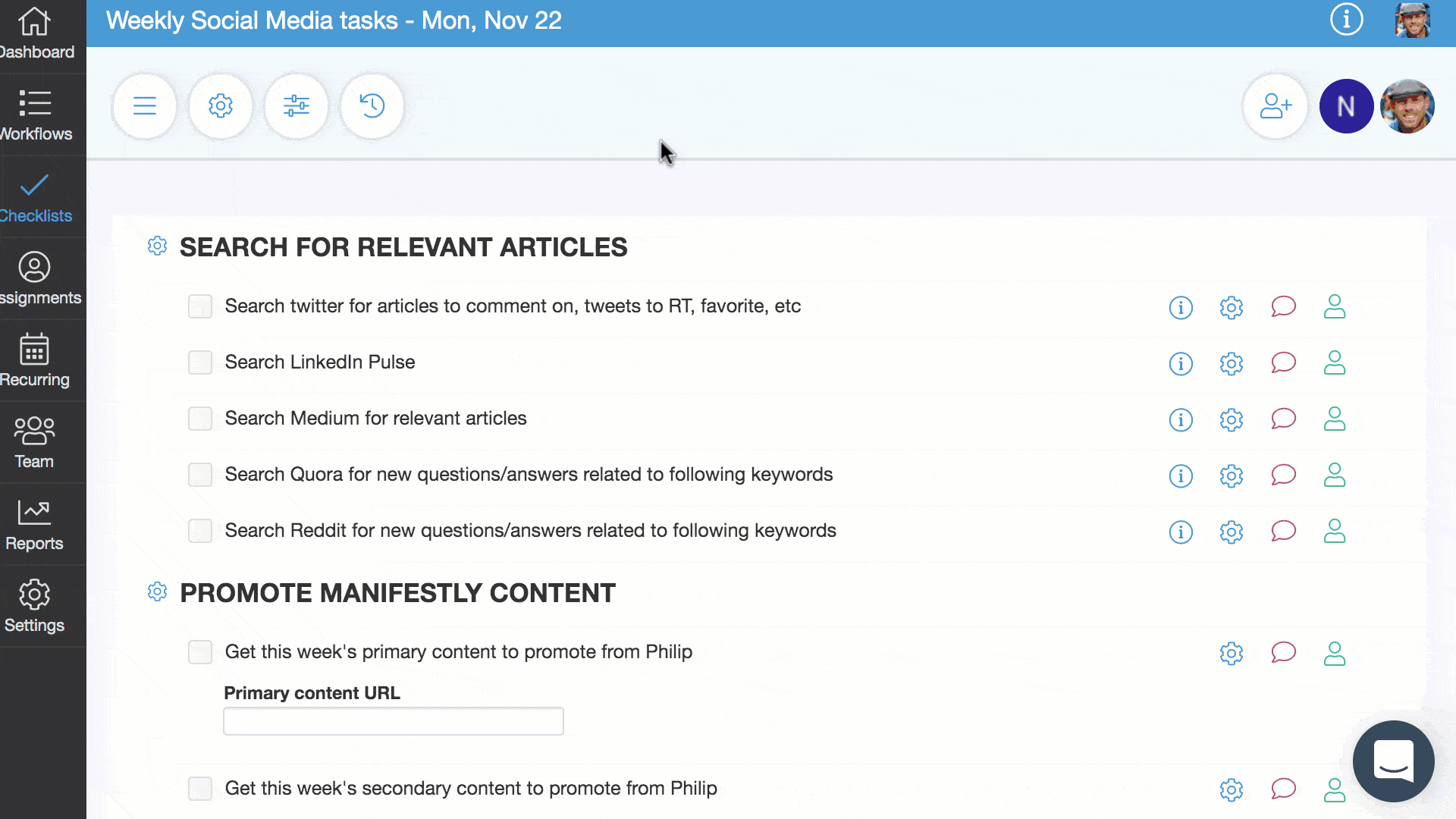
To edit the notification settings in a channel, use the /checklists settings command in Slack.
