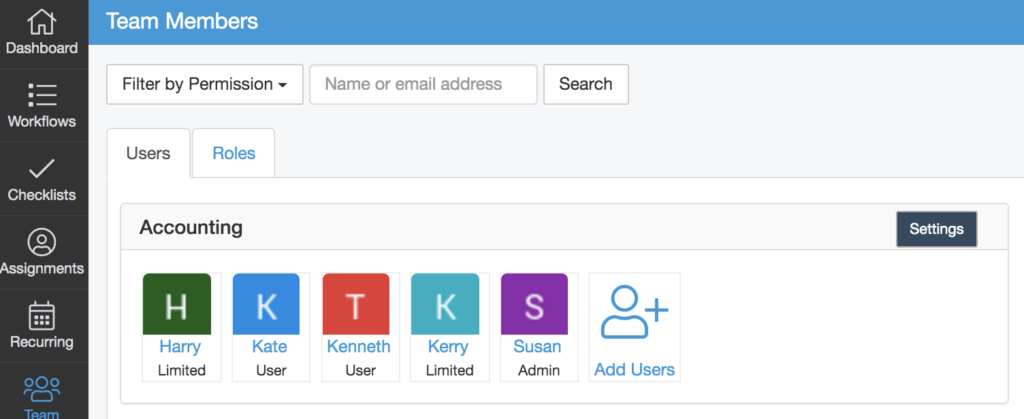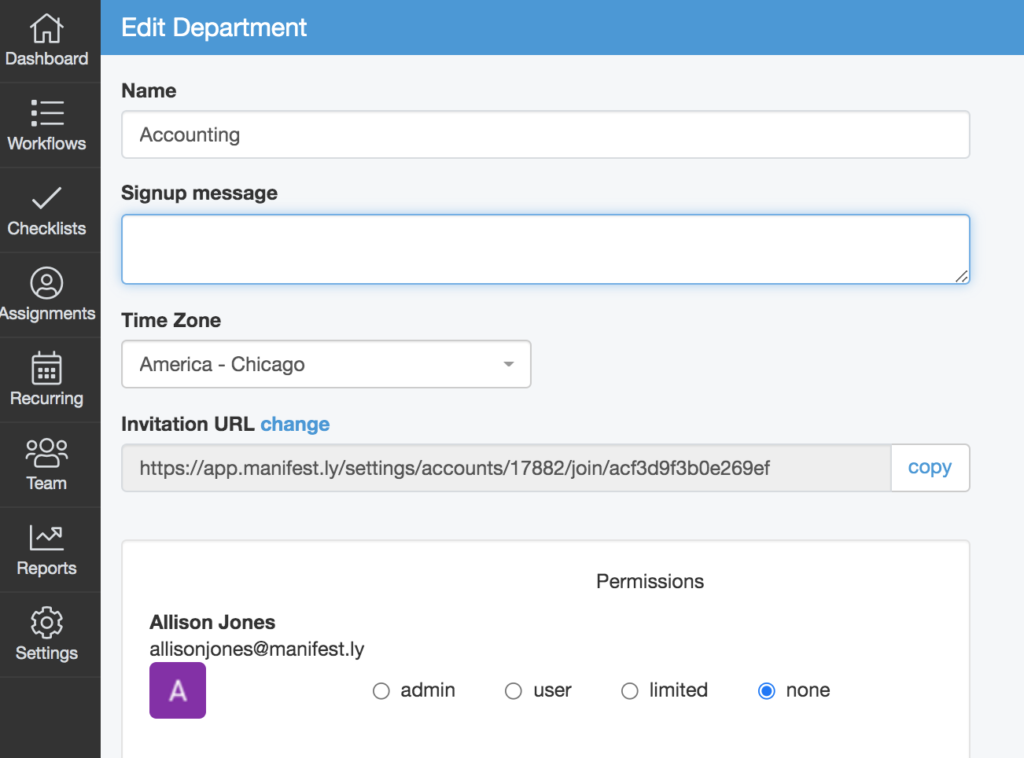When adding people to your Manifestly account, our system will send the new users a welcome email (or Slack message if you use Slack), You can customize the content of this message with your own message.
It will look something like this:
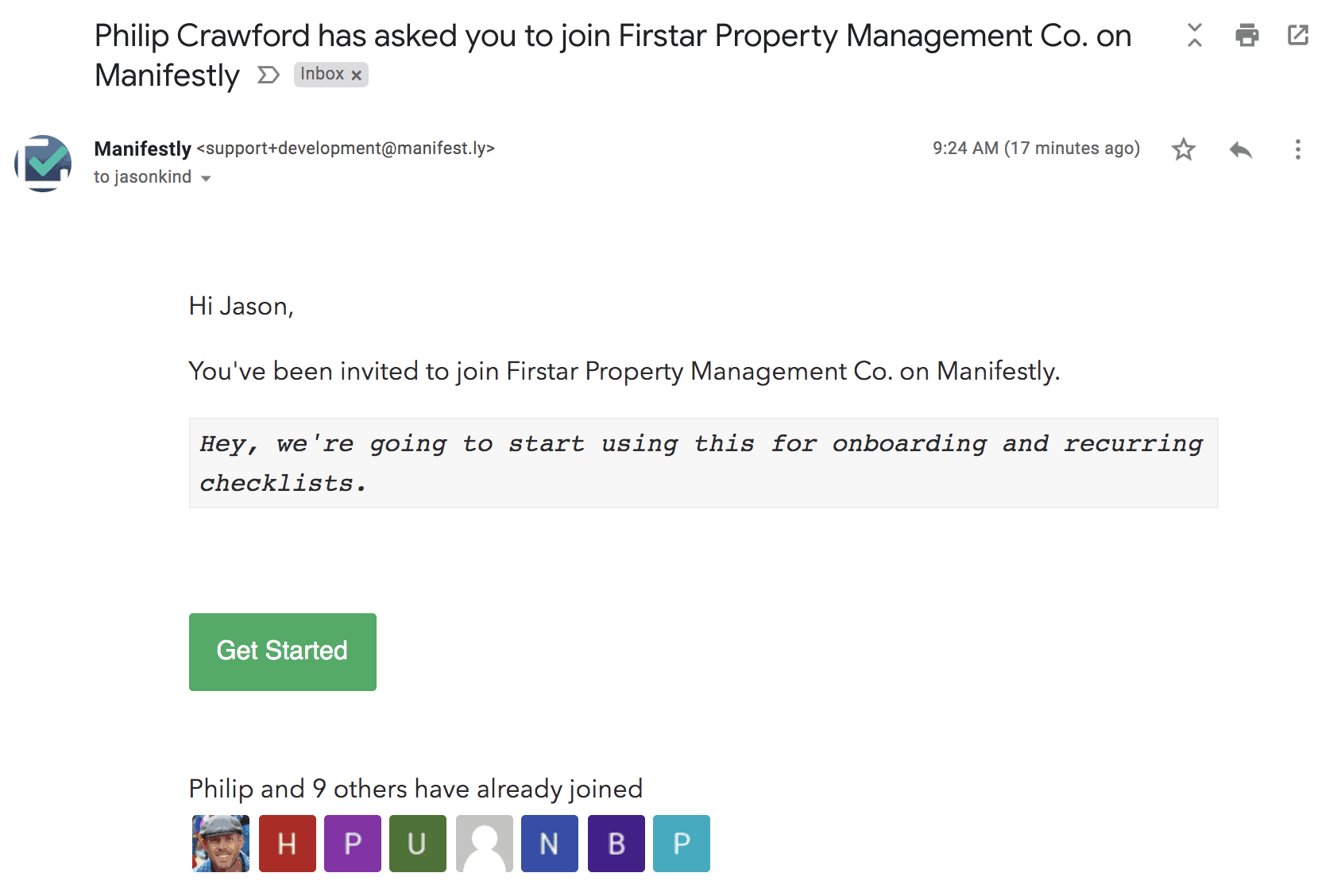
You can set this message (customized for each department) in the settings found on the team management page.