If you have invited people external to your organization into your Manifestly account – contractors, clients, customers – you can customize your workflow such that these external users only see the steps they’ve been assigned.
How to do this
When editing a workflow:
- Choose to edit the workflow settings.
- Check the setting to hide steps from external users
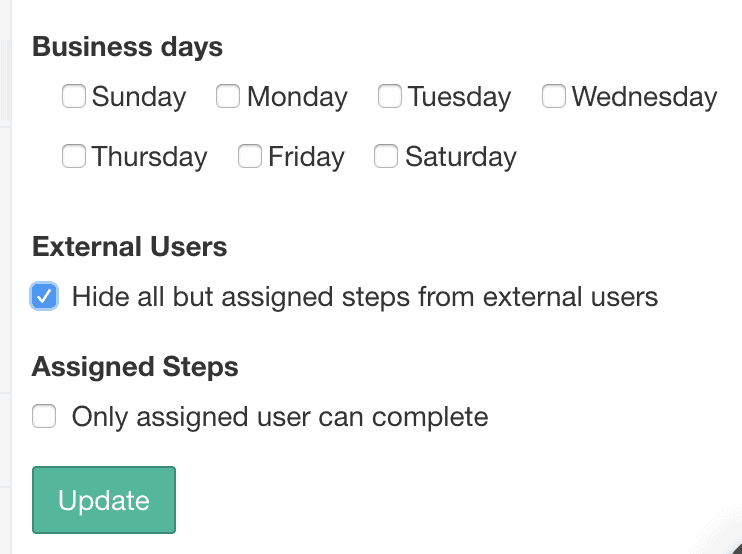
Whenever that workflow is used, each checklist run will only show the assigned steps to your external users. The steps these users are not specifically assigned to will be invisible to them, giving you complete control over what people outside your organization can see.
