Yes. And you can do this with:
- one checklist
- many checklists using an import feature
- a recurring checklist based on a calendar
Create a one checklist scheduled in the future
From the workflows page, click the button to use the workflow.
Then at the bottom of that new checklist run page, choose a date and time in the future, and your checklist run will be scheduled for that date. Everything else is the same as a normal run.
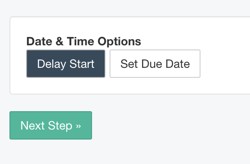
Which allows you to choose a date in the future.
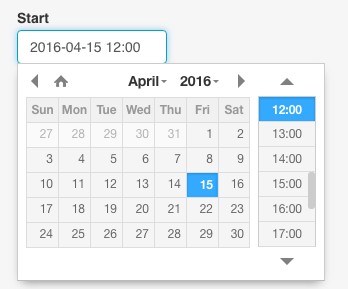
Create many checklists for future dates
If you’re looking to create multiple checklists runs for a future time, please read the Import Checklist Runs article.
Recurring Checklists
If you’re looking to schedule a recurring checklists into the future, please read Creating a Recurring Checklist.
